Power BI Course in Pune
What is Power BI?
Microsoft’s technology-driven business intelligence product, Power BI, analyses and visualizes raw data to provide usable knowledge. It brings together business analytics, data visualization, and best practices to support an organization’s decision-making using data. Because of the capabilities of the Power BI platform, Gartner recognized Microsoft as the Leader in its “2019 Gartner Magic Quadrant for Analytics and Business Intelligence Platform” in February 2019.
Microsoft offers a business analytics service called Power BI that enables you to share insights and view data. In order to create dynamic dashboards and Business Intelligence reports, it transforms data from many sources.
50+ hrs course duration
15+ hrs assignment duration
100% receive an Offer Letter
Power BI Overview
About the Power BI course in Pune
Microsoft offers a tool for business analytics called Power BI. You can use it to visualize your data and distribute insights around your company, or you can incorporate them in an app or website. Users can easily construct their own reports and dashboards using the interface. In terms of business intelligence tools, the power bi course in Pune is ranked first.
Power BI offers desktop-based and cloud-based business intelligence (BI) services under the “Power BI Services” brand. It provides interactive dashboards, data discovery, and data preparation tools for data warehouses.
All corporate entities and divisions today require in-depth business insights, and this business intelligence solution gives you the authority you need. You may quickly combine data from several sources to create reports, graphs, or data visualizations as needed. You can receive real-time insights and deploy them quicker than with any other BI product on the market by implementing Power BI. It doesn’t require technical expertise or IT support because it is open-source and very intuitive. Our power bi classes in Pune will help you advance your career quickly while preparing you for the highest-paying positions on the market.

Power BI course in Pune
Any professional who handles data in their line of work is eligible to take Power BI courses. A bachelor’s or master’s degree in computer science or data analytics is required of applicants hoping to become data analysts.
Our information indicates that Power BI will soon rank among the most popular products. One of the primary features of this is that it functions and appears like an advanced version of Excel, making it simple and adaptable for users to use without too many problems.
Duration
4 months
Modules Covered
Data Analytics, Power BI, MS Excel
Assignments
Recordings
1 Year
Support
24X7
Study Material
Installation, setups, and eBooks
Placement Support
100% receive an Offer Letter
Calls
unlimited till 1 year
EMI Option
Available
Enquire Now
Brighten your career with Power BI course in Pune
All corporate entities and divisions today require in-depth business insights, and this business intelligence solution gives you the authority you need. You may quickly combine data from several sources to create reports, graphs, or data visualizations as needed. You can receive real-time insights and deploy them quicker than with any other BI product on the market by implementing Power BI. It doesn’t require technical expertise or IT support because it is open-source and very intuitive. Our power bi classes in Pune will help you advance your career quickly while preparing you for the highest-paying positions on the market.
Nothing stops you from Learning
Nothing stops you from learning, we provide EMI options for our trainings.
Apply Now
Power BI course in Pune Syllabus
Power BI Introduction
• Data Visualization, Reporting
• Business Intelligence (BI), Traditional BI, Self-Serviced BI
• Cloud Based BI, On-Premise BI
• Power BI Products
• Power BI Desktop (Power Query, Power Pivot, Power View)
• The flow of Work in Power BI Desktop
• Power BI Report Server, Power BI Service, Power BI Mobile.
• Flow of Work in Power BI / Power BI Architecture
• A Brief History of Power BI
• Power BI Desktop Installation
• Building Blocks of Power BI
• Datasets, Visualizations, Reports, Dashboards, Tiles
• Power BI Desktop User Interface
• Fields Pane, Visualizations pane, Ribbon, Views, Pages Tab, Canvas
• Overview of Power Query / Query Editor – Extract, Transform & Load Data
• Connecting to Data Sources, Establish connection to the Excel source
• Importing Data into Power BI or Query Editor
• Transforming the Data using Power Query
• Model the Data using Power Pivot – Relationship View
• Creating New Measures and New Columns using DAX – Data View
• Visualizing the Data using Power View and Power Maps – Report View
• Saving and Publishing the Visuals or Reports
• Logon to Power BI Service
• View the Reports in PBI Service and Share the reports
• Data Transformation, Benefits of Data Transformation
• Shape or Transform Data using Power Query
• Overview of Power Query / Query Editor, Query Editor User Interface
• The Ribbon (Home, Transform, Add Column, View Tabs)
• Advanced Editor – Complete ETL Code
• Saving Your Work – Appling ETL Changes – Loading into Power Pivot Model
• Power Query Conceptually
• Datatypes, Changing the Datatype of a Column
• Filters in Power Query
• Auto Filter / Basic Filtering
• Filter a Column using Text Filters
• Filter a Column using Number Filters
• Filter a Column using Date Filters
• Filter Multiple Columns
• Header Row or Use First Row as Headers
• Keep Top Rows, Keep Bottom Rows
• Keep Range of Rows
• Keep Duplicates, Keep Errors
• Remove Top Rows, Remove Bottom Rows, Remove Alternative Rows
• Remove Duplicates, Remove Blank Rows, Remove Errors
• Group Rows / Group By
• Merge Queries, Merge Queries as New
• Default Types of Joins / Join Kinds /Merge Type
• Left Outer (all from first, matching from second)
• Right Outer (all from second, matching from first)
• Full Outer (all rows from both)
• Inner (only matching rows)
• Left Anti (rows only in first)
• Right Anti (rows only in second)
• Data Modelling Introduction
• Relationship, Need of Relationship
• Relationship Types / Cardinality in General
• One-to-One, One-to-Many (or Many-to-One), Many-to-Many
• AutoDetect the relationship, Create a new relationship, Edit existing relationships
• What is DAX, Calculated Column, Measures
• DAX Table and Column Name Syntax
• Creating Calculated Columns, Creating Measures
• Calculated Columns Vs Measures
• DAX Syntax & Operators
• DAX Operators
• Date and Time Functions
• Logical Functions
• Text Functions
• Math & Statistical Functions
• Time Intelligence Functions
• Report View User Interface
• Fields Pane, Visualizations pane, Ribbon, Views, Pages Tab, Canvas
• Visual Interactions
• Interaction Type (Filter, Highlight, None)
• Visual Interactions Default Behaviours, Changing the Interaction
• Filters in Power View
• Filter Types
• Visual Level Filters, Page Level Filters, Report Level Filters, Drill Through Filters
• Basic Filtering, Advanced Filtering, Top N, Relative Date Filtering
• Numeric field filters, Text field filters, Date and Time field Filters
• Visualizing Data, Why Visualizations
• Visualization types, Field Wells
• Visuals for Filtering, Visualizing Categorical Data,
• Visualizing KPI Data, Visualizing Tabular Data, Visualizing Geographical Data
• Leveraging Power BI Custom Visuals
• Introduction to Data Gateways
• How Data Gateways work
• Connect to an on-premise Data Source by using a Data Gateway
• Download Data Gateway
• Installing a Data Gateway
• Types of Gateways On-premises Data Gateway, Onpremises Data Gateway (personal mode)
• Row Level Security in Power BI Resume Preparation & Project Discussion
Benefits of Power BI Training
Rich, customised dashboards
Power BI’s most advantageous feature is the customizable information dashboards that can be tailored to meet the specific needs of any organization. To ensure a streamlined user experience, the dashboards and BI reports can be seamlessly embedded in applications.
Memory and speed limitations are absent
By moving an existing BI system to a robust cloud environment with incorporated Power BI, memory and speed limitations are removed, ensuring that data can be retrieved and analysed fast.
Quick and precise business intelligence extraction
It assists in converting your corporate data into detailed visualisations and then extracting business intelligence for better decision-making.
Supports services for Advanced Data
The development teams for Microsoft Power BI can assist in effortlessly integrating the environment with cutting-edge cloud services like Cognitive services, Cortana, or Bot framework. Resulting in the spoken data query given via natural language being provided.
Easily integrates with current applications
Power BI provides businesses with the ability to seamlessly deploy analytics and reporting capabilities into their existing operations.
You can also get assistance from Microsoft Azure consultants in utilising this simple technology to quickly integrate dynamic visuals into your applications.
Securely publish reports
The tool enables you to generate reports and set up automatic data refresh so that all users may see the most recent data.
There is no need for expert technical support
Power bi training in Pune offers agile inquiry and analysis without the need for professional technical help. It facilitates the usage of simple graphical designer tools and a strong natural language interface.
Performance and simplicity in harmony
The DAX scripting language and in-memory analysis technology are two examples of striking a balance between simplicity and efficiency.
FAQ
Frequently Ask Questions.
Frequently asked questions for Power BI Training
Power BI is a business intelligence and data visualization tool that consolidates information from various sources into interactive dashboards and reports. The platform includes Power BI Desktop, Power BI SaaS, and mobile apps for multiple platforms. With access to a variety of products, connectors, and services, users can quickly and easily gather data and create meaningful reports for business needs.
Reports can be created and published using the Power BI Desktop programme, Power BI Software-as-a-Service (SaaS) service, and Power BI mobile applications. Reports can then be viewed through the Power BI mobile app.
There are two versions of Power BI Desktop available: 32-bit and 64-bit.
Create dashboards using reports that have already been published.
Using the DAX language, create calculated columns and measurements.
Create dashboards and graphics quickly using Quick Insights.
Utilize natural language in the Q&A function to provide graphics for useful insight rapidly.
Establish and control data alerts
Learn the best practises for report layout and data visualisation.
Recognize the appropriate charts and graphs to use for each question being answered and each tale being told
Use forms to create, accentuate, and narrate a narrative
Learn how to add customised graphics to your reports and dashboards.
Share reports and dashboards, along with each one’s advantages and disadvantages.
Finish a Power BI data analysis or visual project from beginning to end.
Understand where to find and how to prepare your data for analysis and visualisation.
Learn to build associations between your data model’s tables.
Data Analysis Expressions (DAX), a component of Power BI, has been identified as one of the most complex areas to comprehend.
The need for Power BI developers is growing in the USA, where the average yearly compensation for entry-level workers is $70,050 and increases to $88,000 for experienced workers, who make an average of $114,298.
They ought to have four or more years of experience working on data warehousing projects, preparing data, and using data gateways. Other Business Intelligence analysis tools like SSRS, SSAS, and SSIS should be acquainted to them and they should have expertise using them. They ought to be familiar with SQL and JavaScript at a basic level.