Introduction to Power BI: A Beginner’s Guide

Introduction
Power BI is a bunch of software services, connectors as well as applications that work together to transform non relevant data sources into interactive information , coherent, and visually immersive. Imagine having a bunch of data that at first glance seems incomprehensible. Power BI allows you to create easy-to-understand data visualizations from this data, making it a powerful tool in the arsenal of anyone who wants to excel in data analysis or business intelligence.
Definition of Power BI and its Purpose
Power BI provides non-technical business users with tools to visualize, analyze, aggregate, and share data. The purpose of Power BI is to enable individuals and organizations to connect to their data, visualize what matters most, and share that information with anyone or everyone they want.
Overview of Course Details for Power BI Development
A comprehensive course on Power BI development will typically cover various aspects such as connecting to data sources, transforming and modeling the data, creating dashboards, and sharing insights. The course will guide learners through the process of using Power BI Desktop and Service, essential for developing robust business intelligence reports and visualizations.
Learning Power BI from Scratch
Starting from scratch, learning Power BI might seem daunting, but with the right course, it becomes manageable. Such courses usually begin with the basics of data visualization, gradually introducing more complex topics like DAX (Data Analysis Expressions) and data modeling. By the end of the course, even a beginner should feel confident in creating interactive reports and dashboards. Now, let’s explore about Power BI full course.
Components of Power BI
Power BI Desktop
It is a free of cost application installed on your own local computer that allows you to visualize your data , connect and transform your data. Using this tool, you can create reports with interactive data visualizations that can be published to the Power BI service.
Power BI Service
It is an online software as a service(SaaS) where users can publish their Power BI reports and dashboards. It offers additional features such as application sharing, data update scheduling, and team collaboration.
Power BI Mobile
It allows you to access your data as well as reports from anywhere. Power BI Mobile
available on all type of devices like Windows, iOS and Android devices, it ensures you can always make informed decisions, wherever you are.
Benefits of Learning Power BI
Data Visualization and Analysis
One key benefit of learning Power BI is the ability to create stunning visualizations that make data easier to understand. This skill is invaluable for analyzing data patterns and trends which could inform strategic business decisions.
Business Intelligence Insights
Power BI helps in gaining deep insights into business performance. With it, you can measure progress against goals, understand customer behavior, and identify growth opportunities.
Career opportunities in Power BI development
Learning Power BI opens up career opportunities as a data analyst, business intelligence specialist, or consultant, among others.For more information visit our Power BI developer course page.
Key Features of Power BI
Interactive Dashboards
They allow users to drill down into data, apply filters, and explore metrics in real-time, all within a visually appealing interface.
Data Connectivity
Power BI supports connectivity to a huge range of data sources, databases, cloud services, including Excel spreadsheets and streaming data.
Conclusion
Summary of the Beginner’s Guide to Power BI
This guide has walked you through the essentials of Power BI, from understanding its purpose to exploring its core components. We’ve also highlighted the benefits of learning Power BI, including enhanced data visualization capabilities, business intelligence insights, and career prospects.
Call to Action for Exploring Power BI Development Course Details
If you’re looking to harness the power of data in today’s digital world, delving into Power BI is a step in the right direction. Explore Power BI full course details, sign up, and start your journey towards becoming a Power BI developer today.