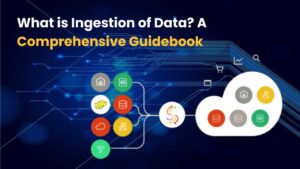1.Introduction to Data Cleaning
1.1 The Importance of Data Cleaning
Data cleaning is a critical step in the data analysis process. The quality of your data directly influences the accuracy of your analysis and the decisions you make. Relying on unreliable data for important business decisions can result in costly mistakes.
- Common pitfalls and consequences of poor data quality: Issues like incorrect financial reporting or misguided marketing strategies often stem from overlooked data inaccuracies. Examples include a company launching a product that doesn’t match consumer interest due to analytics based on uncleaned data.
- Case studies showcasing the effects of data cleaning: Numerous companies have seen significant benefits post-data cleaning. For instance, a well-known retail brand improved its inventory management after cleaning its sales data, directly resulting in increased revenue.
Embrace the opportunities of Data science course in Pune and embark on your journey to success in Data Science today!
1.2 Overview of Pandas Library
Pandas is a powerful Python library designed for data manipulation and analysis. Its simplicity and efficiency make it a go-to tool for data cleaning.
- Introduction to Pandas and its capabilities for data manipulation: You can easily read, write, and manipulate datasets, and the intuitive syntax makes data operations straightforward.
- Comparison with other data cleaning tools: While there are other tools like OpenRefine or Excel, Pandas stands out because of its speed and flexibility, allowing you to work with much larger datasets.
- Setting up Pandas: Installation and basics: To get started, simply install it via pip. Just type pip install pandas in your command line, and you are ready to import it in your Python code using import pandas as pd.
1.3 Key Concepts in Data Cleaning
- Definitions of missing values, duplicates, and outliers: Missing values occur when no data is available for a variable; duplicates are exact copies of data entries; and outliers are values that differ significantly from others.
- Understanding data types and conversions: Each data type has its own use and significance, such as integers for counting, floats for precise measurements, and objects for text.
- Importance of data integrity and consistency: Consistent data leads to robust analyses. Ensuring your data maintains integrity means you’re working with trustworthy information.
2. Handling Missing Data
2.1 Identifying Missing Data
- Techniques for detecting missing values in datasets: Use Pandas functions like isnull() or notnull() to create boolean arrays indicating the presence of missing values.
- Visualizing missing data with plots and heatmaps: Libraries like seaborn can help visualize missing data, making it easier to identify patterns.
2.2 Strategies for Addressing Missing Values
Once you know where the missing values are, it’s time to decide how to address them.
- Methods for imputation: mean, median, mode: You can replace missing values with the mean or median for numerical data, or the mode for categorical data.
- Deletion vs. imputation: When to use each approach: If a significant portion of your data is missing, deletion might lean toward loss of valuable information. Imputation usually serves better but requires careful consideration of context.
- Advanced imputation techniques: KNN and regression: For nuanced datasets, using K-nearest neighbors or regression models for imputation can yield more accurate results.
2.3 Best Practices for Missing Data
Maintaining a systematic approach to handling missing data ensures your results are reliable.
- Documenting assumptions and approaches taken: Keeping a record of decisions makes revisiting the data easier and provides clarity for future users.
- How to scale missing data handling across large datasets: Automating imputation and handling procedures can help manage sizeable datasets effectively.
- Avoiding common mistakes when dealing with missing data: Always check your methods as incorrect imputation can introduce bias.
3. Dealing with Duplicates
3.1 Identifying Duplicate Records
- Techniques for detecting duplicate rows using Pandas: The duplicated() function in Pandas is straightforward and can highlight duplicate entries.
- Understanding the context of duplicates: Real vs. false duplicates: Not all duplicates will affect your analysis. Know which records should remain.
- Using visualization to highlight duplication issues: Visual tools like bar charts can effectively demonstrate how duplicate records may skew your data.
3.2 Removing or Handling Duplicates
Once identified, you need to determine how to manage these duplicates.
- Methods for removing duplicates in Pandas: The drop_duplicates() function allows you to remove duplicates easily, with options for specifying which duplicates to retain.
- Strategies for keeping relevant duplicates based on domain knowledge: Sometimes, context will dictate that certain duplicates may hold valuable information.
- Creating a deduplication report for transparency: Always document changes made during deduplication to ensure transparency in your data process.
3.3 Implications of Duplicate Data
Ignoring duplicates can have significant consequences.
- Discussing the effects of duplicates on analysis and reporting: Duplicates can overinflate metrics like sales figures, leading to misguided conclusions.
- Real-world examples where duplicates skewed results: A case study of a marketing campaign reveals that duplicate leads resulted in budget misallocation.
- Best practices for monitoring duplicate records in ongoing data streams: Regularly run checks to ensure duplicates are promptly identified in streaming data.
For more information please visit our course Page : Data science course in Pune
4. Managing Data Type and Format Issues
4.1 Importance of Data Types
Data types aren’t just technical details—they matter a lot.
- How data types impact memory usage and performance: Using the correct data type reduces memory consumption and speeds up processing.
- Overview of Pandas data types: integer, float, object, category, etc.: Gain familiarity with these data types to optimize your dataset.
- Identifying and changing data types effectively: Utilize the astype() method to convert data types easily.
4.2 Formatting Data for Analysis
Data format consistency plays a crucial role in analysis.
- Best practices for date and time formats
- Consistency in categorical variables: Standardization techniques: Standardizing entries within categorical data prevents duplicates in name variations.
- Handling numeric formatting: Dealing with commas and currency symbols: Transformed numeric strings into integers or floats efficiently before analysis.
4.3 Ensuring Data Consistency
Data integrity isn’t just about cleaning—it’s about maintaining it.
- Techniques for normalizing data entries (e.g., text case): Consistent casing (like lower case) for textual entries helps avoid duplicates.
- The significance of encoding categorical variables: Proper encoding allows for compatibility with machine learning models.
- Strategies for maintaining data consistency over time: Regular audits and automated checks can help sustain data integrity.
5. Outlier Detection and Treatment
5.1 Identifying Outliers
Outlier management is crucial for accurate analysis.
- Techniques for spotting outliers using statistical methods: Familiarize yourself with methods such as IQR (Interquartile Range) and standard deviations.
- Visual methods: Box plots and scatter plots: Visualizations can highlight outliers quickly for deeper analysis.
- Using IQR and Z-scores for systematic detection: Establish statistical thresholds for identifying potential outliers effectively.
5.2 Addressing Outliers
After identifying outliers, you must decide how to handle them.
- Methods for treatment: Removal, transformation, or retention?: Choose your method based on whether the outlier is an anomaly or a trend.
- Assessing the impact of outliers on your analysis: Always analyze their significance before deciding on treatment.
- Balancing caution: When outliers can provide valuable insights: Sometimes, these outliers hold critical insights worth investigating further.
5.3 Best Practices for Outlier Management
Establishing good practices around outlier management will improve data quality.
- Documenting outlier handling processes: Keeping track of your decisions creates more transparency.
- Collaborating with domain experts for contextual understanding: Partnering with those knowledgeable in the field can lend perspective on outliers’ significance.
- Establishing a review process for outlier treatment in reports: Regular checks can help ensure your analysis stays aligned with intended goals.
Conclusion
Thorough data cleaning is not just an optional step; it’s a vital phase of data management that ensures your conclusions are solid and reliable. With tools like Pandas, tackling data challenges becomes manageable and efficient.
Embrace continuous learning and apply these best practices to enhance your data-cleaning skills, ultimately leading to smarter, informed decision-making!